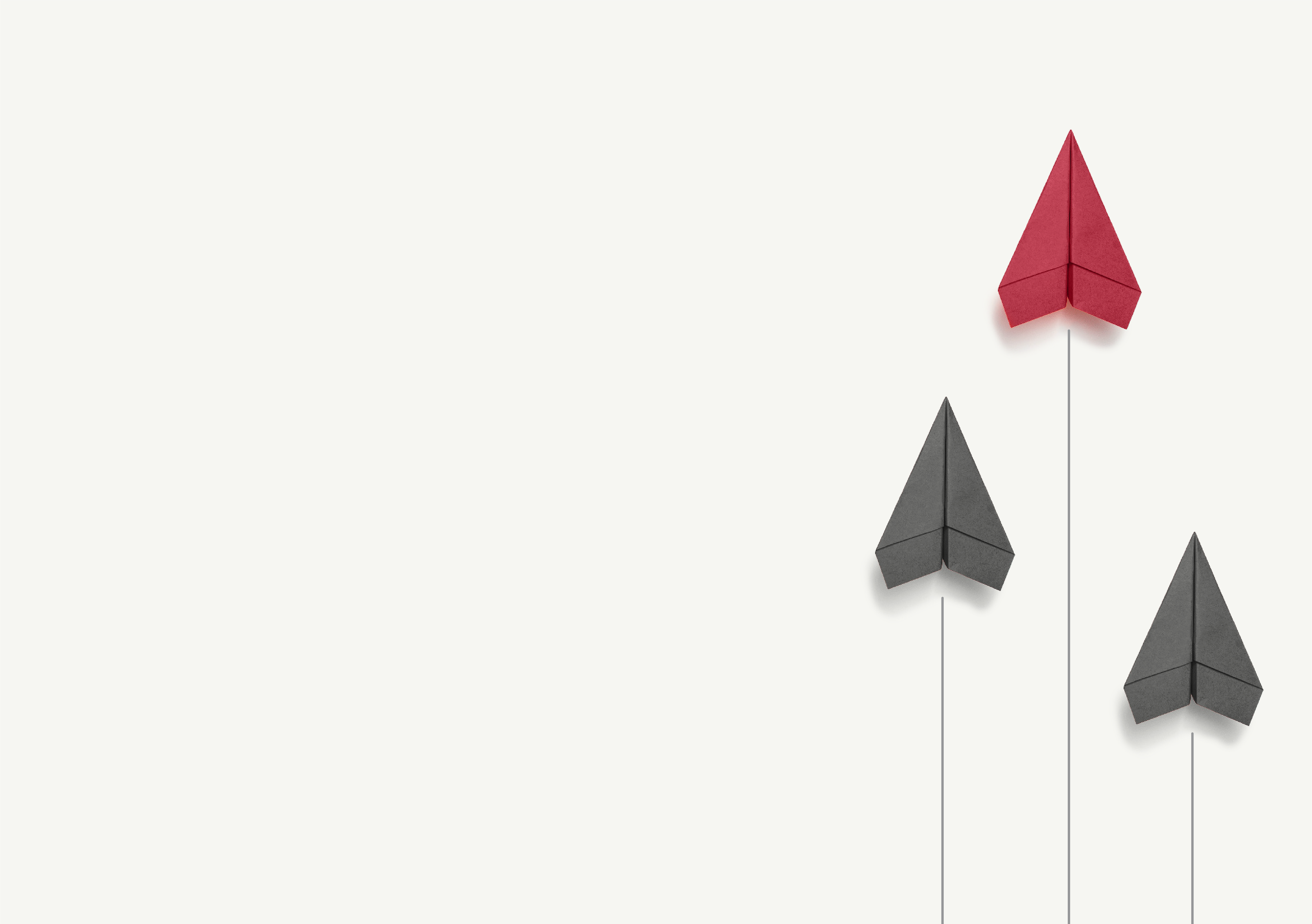
A time-saving experience – understanding our latest Game Boosters
As TalentNet continues to upgrade our platform, our focus this quarter is on time-saving features, allowing you to improve efficiency and reduce the amount of work needed to be done to complete a single task. Through our Mass Notes feature, for example, users can create a template for a certain note, create that note, and send it to multiple candidates at once.
Similarly, our latest improvement to our Pins and Recents features allows curators to add tags to multiple pins.
We’re proud to roll out the following eight new time-saving upgrades to help create a seamless user experience.
Allow candidates to track their process with our Application Status Tracker
This feature works in sync with the application on the TalentBench side. Our application status tracker keeps TalentCommunity applicants up to date with their application process. Candidates can see the following statuses:
- Applied: The application has been successfully received.
- Under Consideration: The application is being reviewed.
- Reviewed: The review is completed.
- Shortlisted: The candidate has moved on to the next step of the application process.
- Interview: The candidate has a standing interview with the curator.
- Not Selected: The candidate was unsuccessful in the application process.
- Selected: The candidate was successful in the application process.
- Offer: The candidate has received a job offer.
This new time-saving feature is customizable and provides real-time updates based on a curator’s desired workflow. Our latest upgrade allows candidates to see real-time updates on their application status based on existing workflows.
Through this feature, curators can choose which statuses candidates are able to see. For example, if you do not want candidates to see when they get shortlisted, this option can be hidden in the tracker.
Allow candidates to track their process with our Application Status Tracker
Through our newest Custom Forms feature, curators can include important questions in the job application or tenant registration process. Answers to these questions will be stored in the candidate profile and job application (where applicable).
Self-Admin allows users to increase productivity
Our Self-Admin update will include a variety of new features enabling companies to perform changes without a platform support ticket. The first Self-Admin feature release allows companies to create and edit new users as well as assign permission role types such as team lead. This feature is helpful for when a new employee joins the team or a current employee gets promoted.
Save time with the Mass Notes feature
With our latest feature, users can write a single note and add that note to multiple candidates’ profiles all at once. This can be used in tandem with our templates feature, which was released recently. For example, a template can be created to let candidates know they were unsuccessful. Users can then create a note using this template, and select all unsuccessful candidates, who will now receive that note.
Mass Notes can be used within the following sections:
- Community
- Job
- Talent Pool
- Pins and Recents
Improving our Pins & Recents Feature with Phase 2: Bulk Actions
TalentNet recently released our Pins and Recents upgrade, which works with our side sheet feature and allows users to search and access recently viewed candidates in TalentBench and pin this information on the pinned tab of the side sheet.
This quarter, we’ve added an action bar to the feature to enable bulk actions, allowing users to tag multiple pins, along with other activities. For example, if you need to add 5 candidates to a talent pool, you can simply check all five candidates, click the talent pool icon and select your talent pool. All 5 candidates will be added.
Understanding our Ghost User feature
We’ve added a Ghost User profile option in TalentBench to allow curators to designate some users who aren’t actively curating as “Ghosts.” Ghost users will still have access to TalentBench, but won’t appear on user selection/dropdown lists, such as:
- Job Assignment / Quick Assign
- Recruiter Activity Goal Creation
- Community User Sharing
Communicate effectively with our Not Interested feature developed in partnership with Beeline
Beeline and TalentNet’s newest Not Interested feature allows curators to communicate more effectively with their Direct Sourcing programs.
If a curator who has this feature enabled in Beeline doesn’t have enough candidates in queue for a particular job request, they are now able to use this new feature in order to notify the program office team to quickly release the job to other curators.
Introducing our newest job board integration – JobServe
We’re excited to partner with JobServe, available to all clients with JobServe accounts. When this feature is enabled, curators can post directly to the UK-based job board to increase their reach and attract more clients. JobServe is now available on the Dashboard and within our Reporting section, and is a new candidate source.
**Available only in the UK.
Plus: Innovating the candidate experience through cutting-edge AI
We are preparing to launch our newest time-saving machine-learning integration with GPT-3 – a deep learning language model that produces human-level text using prompts. Through this technology, we’ll be able to improve job matching capabilities, enhance job descriptions and attract diverse candidates. This new feature will be released in spring 2023. Click here to learn more.
As intuitive as possible:
Our developers are determined to create a superior user interface that allows companies to manage their time effectively and connect with as many candidates as possible. Through our newest upgrades, you’ll be able to save time while efficiently expanding your talent pool. For more on how our platform works, book a demo here.
Fill out our form below to download your copy of A time-saving experience – Understanding our latest game boosters.